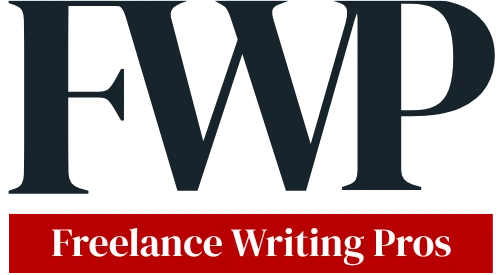How often do you think about your freelance writer website? If you put it online and haven’t done much with it since, now’s a good time to give it a once-over and see if any common website usability mistakes might be making it tougher for prospects to get in touch with you.
Not sure what to look for? Here are five website usability mistakes to fix if they appear on your site. After all, you want it to be easy for clients to learn about your services and, ultimately, hire you.
1. Hidden or Unclear Navigation
Remember that your website needs to be usable both on desktop computers and mobile devices. Your navigation will likely look different in those two places.
On mobile devices, for example, you’ll generally want a dropdown menu that appears when people tap your menu icon (or the word “Menu”).
A line of navigational links simply won’t fit, and a large list of links by default would hide the bulk of your intended page content.
On the other hand, you don’t want a mobile “hamburger” menu icon on a desktop site, unnecessarily hiding your navigational links from visitors. They should be visible at a glance.
Having navigational links isn’t enough though. You want your navigational structure to be clear to prospects who visit your site.
Make it easy to find what they want to know – what services you offer, your portfolio, your freelance writing rates, and how they can contact you.
2. Lack of Contact Options
One of the most common website usability mistakes I see with freelancers is missing or inadequate contact information.
In the worst case, you wouldn’t have contact information at all. But I find it’s usually more that someone forgot to add a link to the Contact page to the site’s navigation.
Don’t be stingy about helping people contact you.
- Link to your Contact page in your main navigation.
- Add an email link to your site header (or a phone number).
- Add a link to your Contact page to your CTA of every single page and blog post.
- If you have footer navigation, add a link to your Contact page there too, or add your contact info directly.
Go beyond that though and look at your Contact page. How many contact options do you actually provide?
An email address might be enough. But a contact form? By itself? No.
Why? I’m a big proponent of contact forms. You can customize contact forms to request project briefs or whatever else you need, and that helps with filtering emails and weeding out tire kickers more quickly.
But contact forms can fail. Make sure there’s a secondary contact method if you use one.
3. No Way to Search Your Site
There’s no good excuse not to make your site searchable.
Your aim should be to make it as easy as possible for prospects to find exactly what they’re looking for. Adding site-search is a great way to do that.
This is especially true if you’ve built a content-rich freelance writer website. And if you want to attract highly-targeted prospects via search, or you want to use content to drive hiring, you should.
If you run your site on a content management system like WordPress, this is as easy as adding a widget or block.
What if you run a static professional site though?
You can still easily add search to your site using a programmable search engine from Google. Essentially, it’s like adding Google’s custom site search directly to your website.
4. Copy Isn’t Scannable
You’d be hard-pressed to find any prospect who wants to read long blocks of copy about your freelance writing services.
If you don’t want to risk driving prospects away out of boredom, keep your web copy scannable.
What does that mean?
- Use subheadings.
- Add bulleted and / or numbered lists.
- Include images or other visual breaks such as pull-quotes.
The idea is to make each page easy to scan with the eye so visitors can find what they’re looking for quickly. You want to drive visitors to action – to contact you – before they feel a desire to leave.
5. Your Site Loads Too Slowly
Your website speed isn’t just a ranking factor for SEO. It’s also a website usability issue.
When your site takes too long to load, you risk driving prospects away (and potentially to your competitors).
These days, it’s particularly important to make sure your site loads quickly on mobile devices. That means you’ll want each page of your site to load in just a few seconds at most.
Run your professional site through a speed test tool like GTMetrix or Pingdom to see how it performs. Either tool will make recommendations on how you can speed up your specific site.
Don’t let these common website usability mistakes cost you freelance writing clients. These issues can be easy to overlook, but a little bit of virtual housekeeping can go a long way.