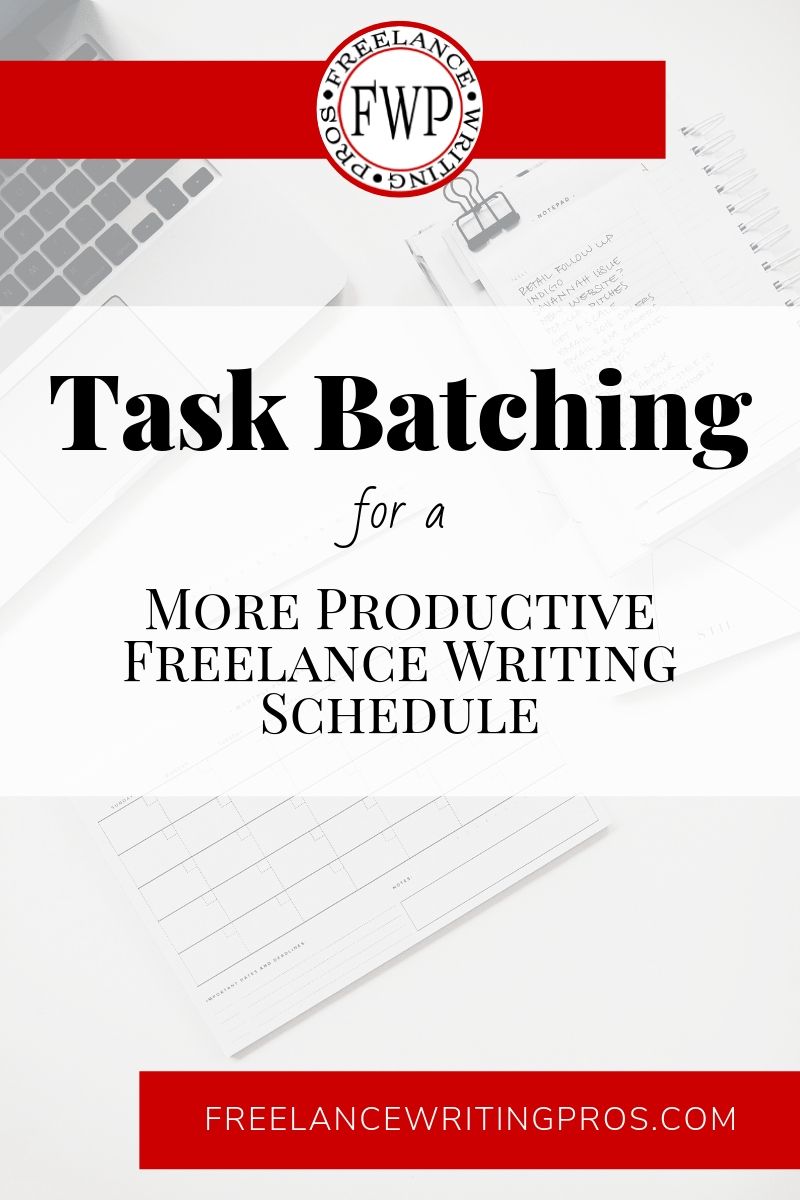
If you’re a productivity-junkie like I am, you’re always looking for new tips, tricks, and tools that can help you get more done in less time. And why wouldn’t you want to do that? When you take the “work smarter, not harder” approach to your freelance writing business, you can free up a lot of your time. If you’re not earning what you’d like yet, being more productive frees up more potential billable hours. And if you are happy with what you’re earning, that time saved (I’d say it’s more “earned”) is more time for you and other things you love.
My own productivity is at its best when I combine the tools of my bullet journals and Todoist with the tactics of using time-based task lists and task batching.
Today let’s talk more about task batching.
What is Task Batching?
Task or project batching is simply grouping similar things together in your schedule. When you do this, you don’t have to change your entire mindset as you move from one task to the next. And when you don’t have to mentally change gears all the time, it’s easier to fly through your to do list.
You can think of task batching in terms of completing a jigsaw puzzle.
You could dump all the puzzle pieces in front of you. And you could pick up and try to place each of them one at a time in random order. Or you could do what many of us do. You can separate the edge pieces out and work on the puzzle border first. Then group other pieces based on their color, pattern, or other similarities. That would be task batching.
In the former method, you’d waste a lot of time mentally bouncing around from one area of the puzzle to another. By batching those pieces (or tasks in the case of your work), you can move more seamlessly from one area to the next.
How You Can Use Task Batching to Write More Faster
There is no single “right” way to batch tasks if you want to improve your productivity. It all comes down to what kind of work you have to do.
For me, batching helps in two ways:
- It helps me get through individual writing projects more quickly.
- It provides for a weekly structure that helps me get through work faster. That includes writing, admin work, and marketing.
Here are the two ways I batch my work tasks as examples of what you might do:
Batching Individual Work or Writing-Related Tasks
This is how task batching helps me write faster.
Let’s say you’re a blogger. You have a few client blog posts on your schedule this week, plus a couple of posts for your own blog.
You could sit down and write each post one at a time, splitting them up across your work week.
Here’s what I often do instead:
- I outline all of the week’s blog posts in one sitting.
- I do any research and take notes accordingly, again for all posts in a single work session.
- I flesh out those outlines in a single sitting as well. I can often get to this point in all of a week’s posts in a few hours.
- Only then do I write the full drafts of each post. And I have everything I need at my finger tips which speeds up the first draft.
I’m much more likely to use this system for client posts on a weekly basis. But during some of my most prolific months on my own sites, this is also how things get done.
All the outlining, research, and notes are handled ahead of time using task batching. One solid day is plenty to prepare a month’s worth of material so I can write much faster drafts whenever I need to throughout the month.
You could do this with other types of work as well.
For example, you might save all your invoicing until the end of the week and knock it all out together. Or you might batch your social media marketing for the week, pre-scheduling as much as you can. Or maybe you would batch tasks like sending query letters to freelance writing prospects. That’s after you’ve batch-researched all of those markets for that pitch session of course.
Batching Your Days
Another way I use task batching is to assign specific types of work to specific days each week.
For example, most of the time I try to limit client projects to Mondays and Tuesdays. I use Wednesdays more for my own sites and blogs. And Thursdays are my admin and marketing day.
That doesn’t mean tasks never spill over. For example, if I don’t prep a blog post for my own site the prior week, I may write a post on a Monday in addition to scheduled client work. I usually spend time on social media throughout the week (especially on days blog posts go live). And if a client needs a rush job and they contact me on Wednesday needing something ASAP, I may take care of it Wednesday or Thursday (though it’s rare).
What this does is allow me to get into that single mindset I mentioned earlier.
On Wednesdays, I know my head will usually be in blogging or development work. On Thursdays I know I’ll be dealing with all the boring things I don’t really want to do. But this way it doesn’t interrupt my work flow on other days. And if admin is light on a given week, I get to start my weekend early. If I need to schedule client calls, I know it’ll almost always be early in the week.
That’s all there is to batching. It’s a simple strategy for keeping your mind focused on one thing at a time. You can batch by days, or by project types, or by tasks within certain project types. Try it a couple of different ways and see what works for you.
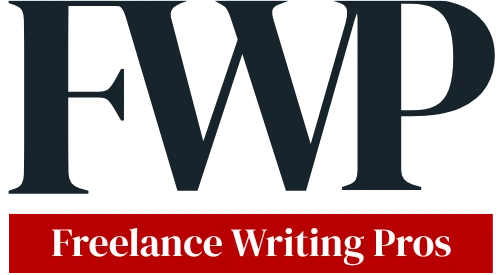
I’ve used batching before though I typically have never thought of it by this or any other term. I’ll use a combination of the Google URL shortener, Feedly and Hootsuite, to advance schedule a few weeks of social posts. It’s very helpful, and I could probably benefit by using batching in other areas of my workflow as well. Thanks for posting.
That’s a great example you shared Jay. 🙂 Social media is an area where I could definitely improve batching. I have set times for it (except Twitter which is pretty much always open on my second screen). But I don’t do as much pre-scheduling as I used to. I managed more accounts in the past both for myself and clients, so that was essential. I’ve let it slip a bit though this year. Might have to re-think that. I’ve never gone weeks out on scheduled posts. Could be worth trying for my lesser-used accounts. 🙂
Jennifer, This is just the information I’ve needed for feeing unstuck with moving forward with a business. Thank you.
I’m glad to hear it Gina. I hope it helps! 🙂