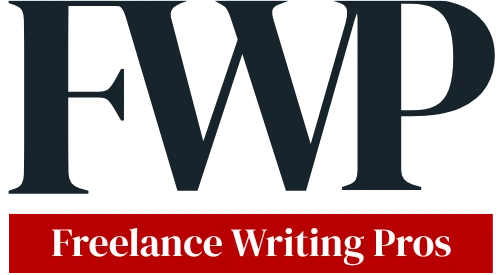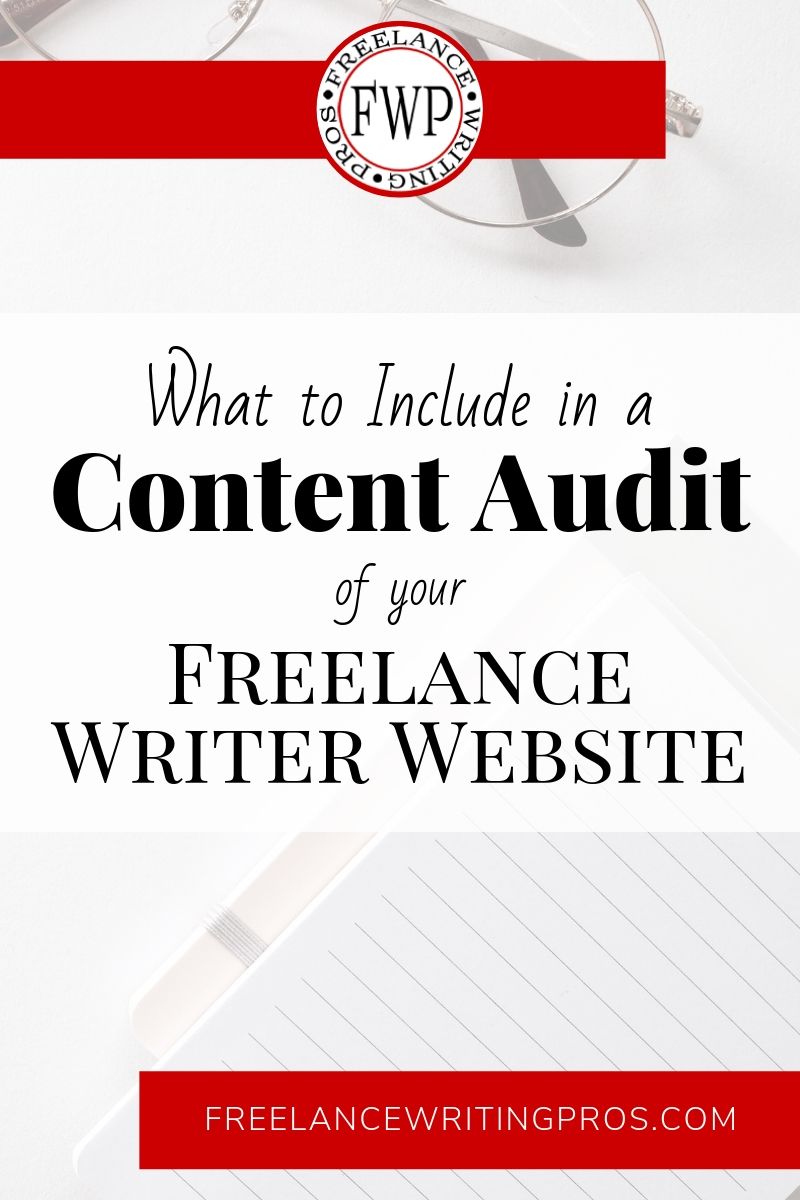
Your professional website isn’t a static document. Even if you don’t feature dynamic content, like a blog, you want to periodically update things. You might do this because information becomes outdated, because there’s a change to the services you offer, or because you want to rank better in search results to drive more leads to your site. How do you know when to update your freelance writer website? Conduct a content audit.
Today, let’s talk about what content audits are and how you can use them.
Content Audits: What They Include
A content audit for your freelance writer website is basically an inventory of your existing content, notes on actions to take to improve it, and gaps in coverage that you’ll want to fill.
Unless you have a large archive of blog posts on your professional site, this can be a fairly quick process.
Ask yourself things like:
- Does this content still have any purpose, or should it be removed?
- Is this content too similar to other content on the site (where it should be removed or merged)?
- Does the on-page SEO (keywords, meta title, meta description, etc.) need improvement?
- Is the content outdated and in need of updates?
- Are there on-page style problems that need to be addressed (this can happen if you’ve ever updated a theme)?
- Should the content be moved elsewhere (such as if you previously published blog content irrelevant to your prospects and you’re now trying to clean that blog up)?
- Is the content still good as-is?
That’s the gist of auditing your existing content. But you don’t want to stop there.
Then take note of:
- Downloadable resources your site might include — Are they still relevant?
- Your prices — Is it time to update them?
- Your portfolio — If you link to live samples, are they still available (sometimes clients shut down projects)?
- Links in general — Are they still working? (If you use WordPress, use a plugin like Broken Link Checker to find out.)
- Your bio (under blog posts, on your About page, or anywhere you have background info on you)
- Any forms on your site — Test them & decide if they could be optimized (like turning a generic contact form into a project brief form like the one I use on my Contact page).
- Images — Do you want to update your professional photo? Are you using generic stock photos that make your site look less professional? (Stock photos aren’t inherently bad, but you’ll want to avoid tacky varieties like those featuring groups of random people in business settings for example.)
That should get you through the existing content and copy on your freelance writer website. But you still have more work to do.
Then fill in the gaps.
- Think about services prospects often request. Are you getting a common request not featured in your service list yet? Add it. Create a sales page for it. Add it to your rate chart.
- Have you received a lot of the same questions from prospects? Consider adding an FAQs page, or add those questions to your existing page.
- If you were hiring a freelancer, what kind of information would you want to know? Make sure your site includes it — service info, rates, samples, etc. Add whatever you’re missing.
- Does each page have an appropriate call-to-action (CTA)? If not, add one.
- Conduct basic keyword research to see what prospects might be searching for when looking for a writer like you. Do you have pages or blog posts to help you rank for those phrases, answer those questions, or solve those problems? If not, schedule something new.
- Is your site lacking features or resources that might help you land more gigs? Add them. For example, if you’re targeting high-level professionals (like CEOs or Marketing Directors for corporate clients), you might benefit from more detailed resources and thought leadership pieces like white papers and in-depth case studies. Or maybe a short e-book or other downloadable resources would help you showcase your expertise and stand out among your competition.
At this point you should know what needs to be updated, added, removed, merged, or left alone content-wise on your site. That’s what a website audit is all about — making it a better resource tomorrow than it is today.
A Tool to Help With WordPress Content Audits
If you run your freelance writer website on WordPress (which I highly recommend), you might find it easiest to use a plugin to help you with a content audit.
I had one privately created for my sites a while back that allows me to export post info for a content audit spreadsheet, specifically for SEO audits. But I’ve also used a publicly-available plugin called Content Audit that lets you work on your audits directly in WordPress.
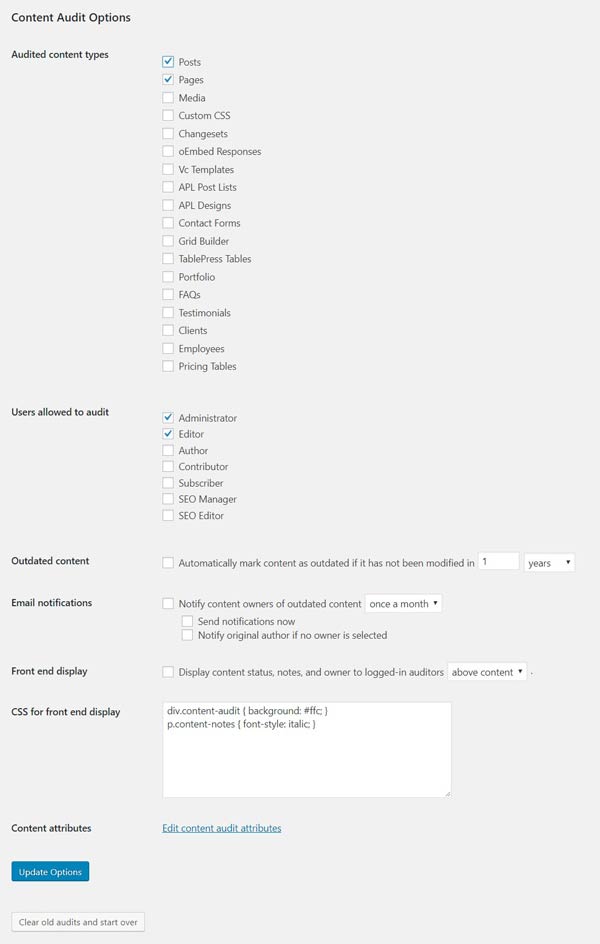
With its default settings, you can decide to mark content with any of the following attributes:
- Audited (You’ve looked it over, and it’s okay as-is.)
- Outdated (It needs updates or removal.)
- Redundant (It needs removal or to be merged with other content.)
- Review SEO (It needs improvements to on-page SEO.)
- Review Style (There are problems with formatting, or it otherwise doesn’t adhere to your current style guidelines.)
- Trivial (It doesn’t have much value and should either be improved or deleted.)
You can choose what kind of content to make available for audit in the plugin’s settings — posts, pages, media, custom post types, etc. You can have posts automatically marked as “outdated” when they hit a certain age. And you can include notes to give more specific details for each audited item (such as what post you want to merge something with).
You also have the ability to edit or add to the attributes I mentioned above. For example, during a brand split, I added an option to mark posts meant to be moved to the new brand’s blog.
You can add anything you want to that list, making it as specific or as general as you want. And you can choose multiple attributes for each post.
So, for example, you might get rid of the “Review SEO” attribute and instead add more specific attributes like “update meta description” and “update meta title.” Then you can choose the specific one you want (or several). And when looking at your post list in the WordPress admin area you can filter the post list by any of those things depending on what you feel like working on any given day.
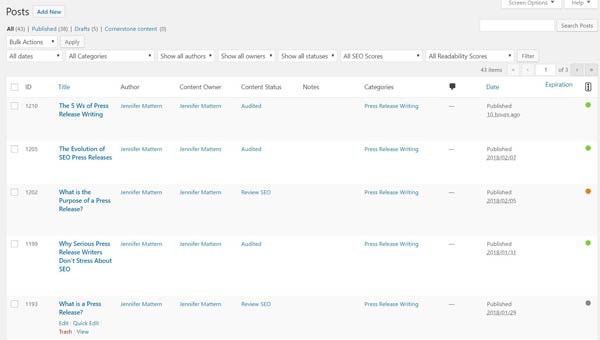
Is it Time for a Content Audit?
A website audit might sound intimidating at first. But it doesn’t have to be. Just use a spreadsheet or a plugin if possible to help you keep things organized. And start with your pages rather than blog posts — you probably have fewer to worry about, and the copy on key pages can be more important than individual blog posts. Start small by focusing on those, then expand to the rest of your site once you get the hang of it.
How often should you audit your site? That’s really up to you.
In my case, I try to review basics every year (rates, services being featured, potential design issues, and top-viewed pages). Then I do a more thorough audit either every few years or after big changes (algorithm changes or my own broader business changes). If your site isn’t delivering prospects or converting them into clients, that’s the ultimate sign it’s time for an update.