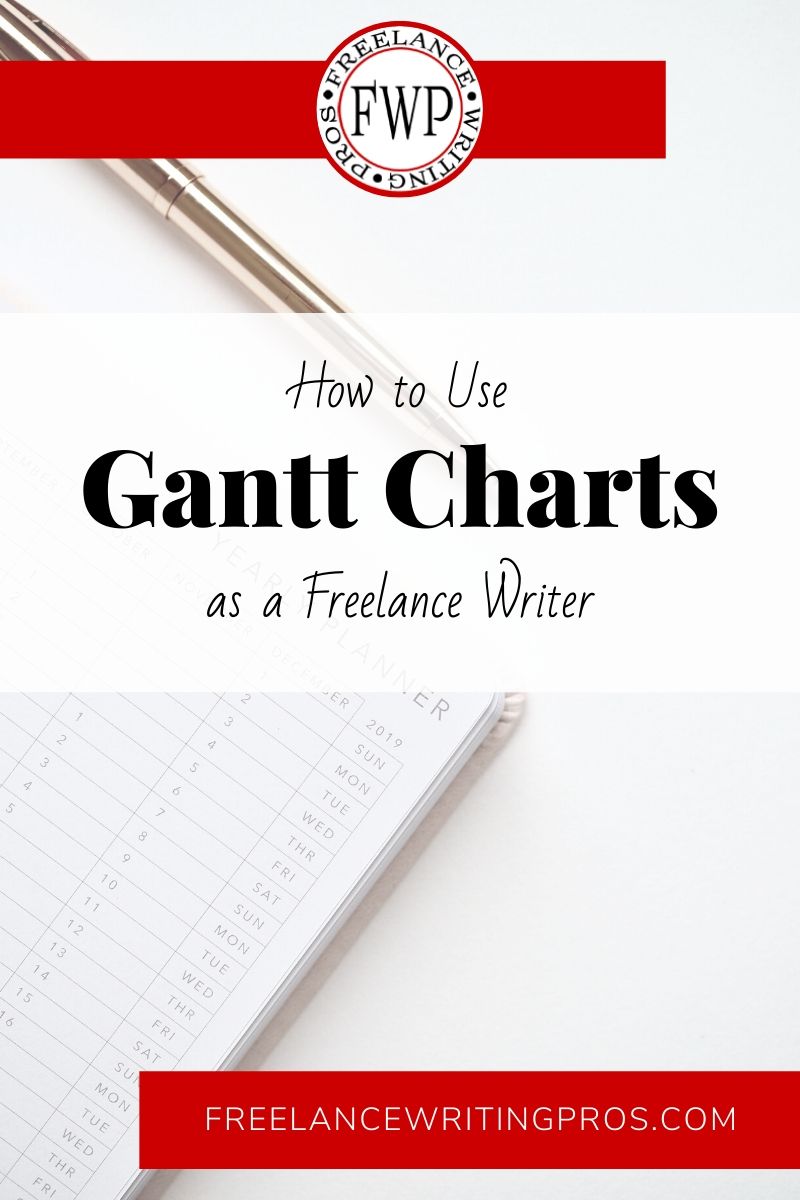
You’re at a point in your freelance writing career where you’re looking to do more than the basics like pitching and browsing job boards. Maybe you’re ready to publish a book to cement your authority status in your specialty. Maybe you’re looking to run a more organized marketing or PR campaign. Perhaps you’re looking to better plan your own publication schedule (such as white papers and case studies to release on your professional site). Or maybe you’re ready for a serious upgrade to your professional website. No matter what big projects you want to take on, Gantt charts can help you make them a reality.
I’ve been using Gantt charts for around 20 years in planning PR campaigns, and I’ve found ways to use them in my own business — from freelancing to publishing. If you’re experienced with them too, you can skip ahead for some ideas on how to incorporate them into your freelance writing career. But if you’re new to them, let’s start out by looking at what Gantt charts are.
What is a Gantt Chart?
A Gantt chart is project planning tool that gives you a visual representation of your schedule (including milestones) and any necessary resources. Here’s what they look like (based on a hypothetical book publishing example creating using Tom’s Planner. (You can use other online tools like Team Gantt to create these. Excel or any other spreadsheet software will also work.)
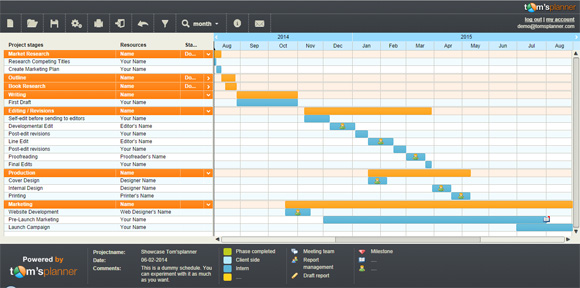
You use a Gantt chart to break down a project or campaign into more measurable bits, and then map out the schedule for tasks. It helps not only with general scheduling, but also with time estimates before you dive into the actual work.
In a team environment you might track things like task assignments. That might help if you’re relying on a contractor for something like a new web design while you work on the new copy. Or you might use them in that way to manage client projects where you’ll need input from other members of their team.
But if you’re using a Gantt chart to plan a solo project, you’ll mostly use it for scheduling, estimating, and tracking dependencies (because you can visualize what tasks rely on the completion of others and how schedule changes would affect the entire project schedule).
Gantt Plan Ideas for Freelance Writers
In the image above, I set up a demo based on a book publishing schedule. It maps out the research, outlining, writing, editing, production, and marketing schedules for a new book. It gives you an overview of your timeline and lets you see if you’ve planned for too much at any given time. And it forces you to consider the big picture so you can make more realistic plans.
There are far more things writers can do with these charts though. Here are some ideas:
- Plan your book publication schedule (not just the writing but also editing, layout, design, printing, and pre-launch and post-launch marketing campaigns).
- Map out a large client project (like the research, interviews, outlining, drafting, and editing of a white paper).
- Plan a marketing or PR campaign to promote yourself professionally.
- Work out a broader marketing plan or strategy.
- Schedule a blog or website development project such as a new niche blog to gain more recognition in your specialty area.
- Map out your overall work schedule for coming months.
- Plan out your content marketing strategy — white papers, case studies, e-books, social media updates, blog posts, etc.
- Plan a product launch if you want to add new income streams to insulate yourself from slower times freelancing.
- Use a Gantt chart in putting together a long-term project plan and estimate for a client (such as managing their content strategy and content creation).
- Work out a continued education or other professional development plan, or put together a career plan for milestones you want to work toward.
Gantt plans have been a handy tool for managing my 5-year publishing plan. And I’ve used them for a long time in managing marketing and PR campaigns for clients. Before that, I used them regularly in planning non-profit fundraising and publicity events, from silent auctions to benefit concerts. More recently I’ve started using them for my own larger content publishing plans and web development plans.
I find they do a great job of of making sure I’ve thought big projects through before I deep dive into the specific micro-tasks I then put in Todoist.
Let’s look at an example.
Using a Gantt Chart to Plan Your 90-Day Marketing Strategy
In a recent post we looked at 90-day planning. So let’s say you want to create a Gantt plan for your 90-day marketing strategy to hit a quarterly income goal. You could break down your top-level categories in different ways.
For example, you might break things down into 30-day blocks and then include specific marketing tactics in each group, like 30 pitches in each 30-day window or a specific schedule of blog content and social media updates.
You might also choose to set up top-level groups based on different aspects of your marketing strategy for those 90 days — pitching, social media marketing, etc.
There’s no “right” way to use a Gantt chart. So go with whatever structure makes the most sense to you. In this example, my own preference would be to break things down by different tactic groups. So my Gantt plan as someone who doesn’t rely on pitching might look something like this on the top-level:
- SEO
- PR Outreach
- Content Strategy
- Social Media Marketing
Then you’ll break down those top-level tasks even more. So, for example, my content strategy group might have specific projects under it:
- Blog posts
- Guest posts
- White paper
- Case studies
- E-book
- Email newsletters
You would then drill down even further into specific tasks. So, under my “white paper” project, there might be tasks including:
- Brainstorming white paper ideas and working titles
- Outlining the white paper
- Research
- The initial draft
- Revisions
- Proofreading
- Formatting
- Landing page copy
- Release marketing
You might even choose to break it down further than that, such as into specific research-related tasks and sources you wanted to work with.
Once you have your project fully outlines in your Gantt chart, you assign tasks if you’re not working on them alone. And then you’ll schedule everything. When all’s said and done, you’ll see exactly what you need to work on when. You’ll also see if you have too much overlap at a glance. This lets you tweak things to create a more realistic schedule before you get too far into the work.
If you’re planning something big or new to you and you want to make sure you don’t miss a step, consider using a Gantt chart to help you plan your project or campaign. They can help you do bigger things without feeling overwhelmed.
This post was originally published on September 11, 2014 at All Freelance Writing. It has since been updated and expanded for Freelance Writing Pros readers.

I just had a flashback to my corporate days when we used Gantt charts all the time. 😉
I used them a lot in my PR work for campaign planning. So they were a natural tool for me to cling to. Love ’em. Love ’em. Love ’em. 🙂
Me too Cathy!