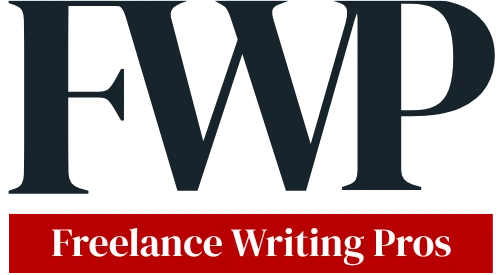NEWSLETTER 8
New on the Blog
This week’s new posts include:
Why You Should Use a Custom Contact Form (and How to do It)
Easy Ways to Improve Your Website Speed
Improve Your Site Speed in 4 Easy Steps
In a past newsletter we explored the reasons why you want to optimize your professional website’s speed.
In short, it helps improve search engine rankings, and it keeps prospects from bailing on your slow-loading site before hiring you.
Now, in this week’s blog post, I share some tips on how you can go about doing that.
It’s a long post though. So I want to give you a quick summary here if you’re anxious to get started.
Before you make any changes, remember to test your current website speed using tools like:
Ready then?
Here are the four suggestions from this week’s blog post and a key resource to consider.
4 Easy Ways to Speed Up Your Professional Site
While the post runs you through some before-and-after speed reports on FreelanceWritingPros.com itself, I also show you how I did the following quickly and easily:
- Activating a caching plugin (for WordPress sites)
- Enabling gzip compression (for smaller file sizes)
- Setting browser caching rules (to minimize visitors’ repeat file downloads)
- Minifying CSS and javascript (to further decrease some file sizes)
If you run a WordPress site, all you need is a decent caching plugin. The one I recommend?
The free version will let you do all four of those things, minus minifying javascript. That’s in the premium version if you need it, but for a relatively small professional site, you probably won’t.
It’s super simple. Back up your site files first of course. Then all the settings can be found on a single plugin page.
Go check out the full blog post if you’d like to see how these changes sped up my site, see my recommended WP Fastest Cache settings, get other site speed optimization tips, or get the manual .htaccess rules you can use if you aren’t using a WordPress site.
Jenn